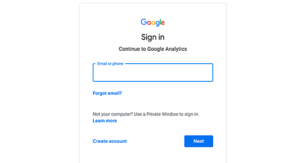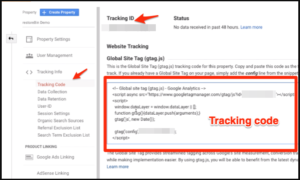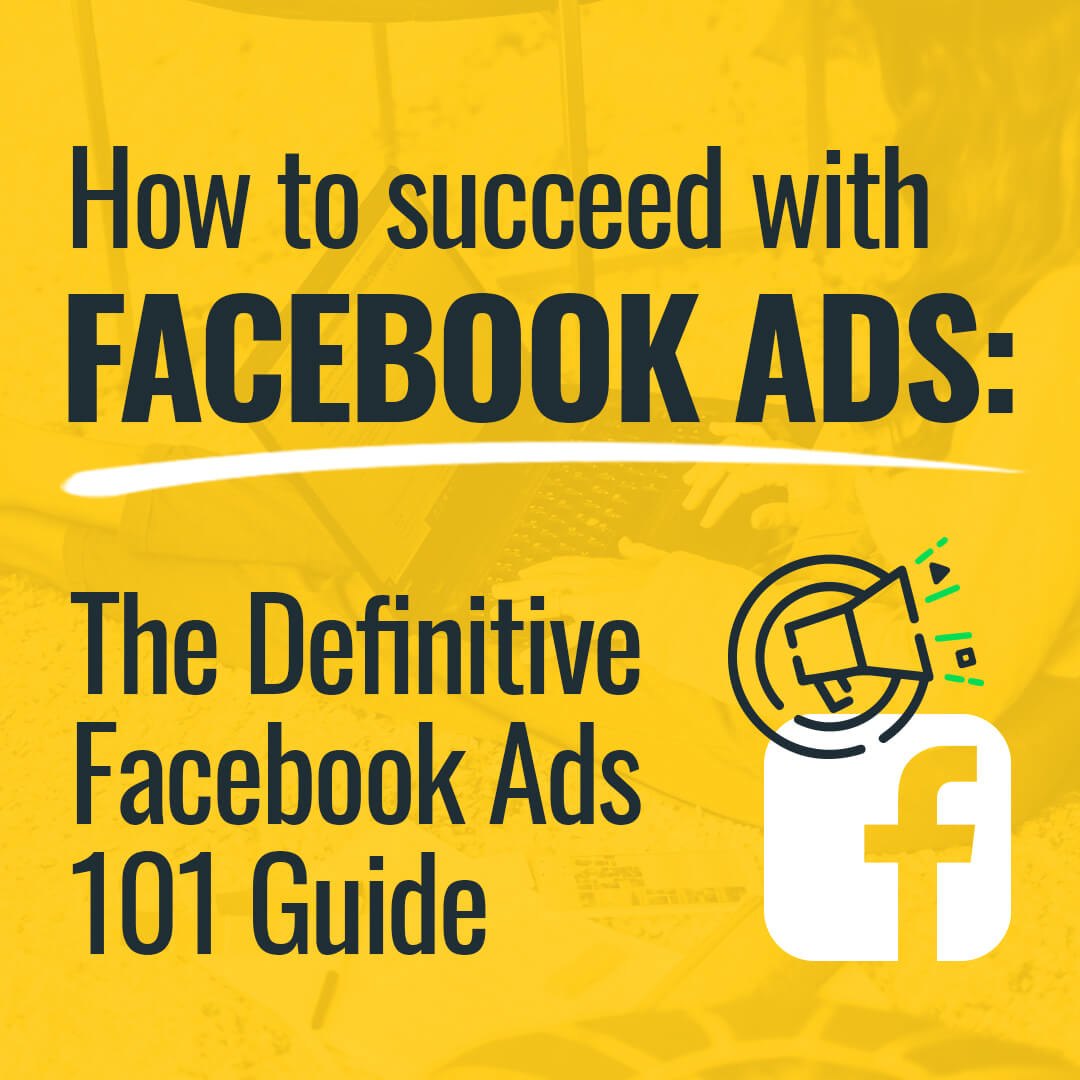Google Analytics can seem like a scary thing! Many marketers don’t fully know how to use it and don’t fully get how to implement the data into their plans. We can fix that.
First, let’s start with WHAT Google Analytics is and WHY it’s so important.
Simply put, Google Analytics is a “service” offered by Google that allows you to view in depth data when it comes to your website. It doesn’t cost you any money and using it will allow you to analyze many details about your site visitors, which can provide valuable insights when you’re planning website modifications, marketing calendars, audience creation, and so much more.
To begin using Google Analytics, you’ll need to get it installed on your website. The most popular website platform is WordPress, so we’ll use that in our demo.
Step 1: You’ll need to sign up with a Google Analytics account (if you don’t already have one). You can log in with your Google account or create a new one.
Step 2: After you create the account, or sign in, you’ll see a “Start Measuring” screen where you’ll click to set up your first GA account. You’ll enter the account name, and if it’s an app, website, or both, that you want to track. Then it will ask you for the website URL (domain name), the country you’re in and your time zone.
- This kind of goes without saying, but make sure your website has a Security Certificate so the URL is HTTPS and not HTTP.
Step 3: Once you have clicked “I agree” you’ll be taken to the screen with the tracking code.